Item search
This section explains how to make an item searchable using the ItemSearchProvider API.
Item search provider
TerriaJS provides an ItemSearchProvider API for defining custom search providers for your catalog Item.
Available search providers
Configuring the catalog item for searching
Sample configuration:
{
"name": "Buildings 3D",
"type": "3d-tiles",
"url": "Buildings3D/tileset.json",
"search": {
"providerType": "indexed",
"providerOptions": {
"indexRootUrl": "/Buildings3D-index/indexRoot.json"
},
"resultTemplate": "Building #{{OBJECTID}}",
"parameters": [
{
id: "GEOSCAPE_ROOF_SLOPE",
name: "Roof Slope"
},
{
id: "GEOSCAPE_STREET_ADDRESS",
queryOptions: {
prefix: true,
fuzzy: 2
}
}
]
}
}
The catalog item definition contains a search configuration which defines the item search provider type and the provider specific options.
Opening the search tool
The search tool can be opened from the expand menu for the catalog item in the workbench.
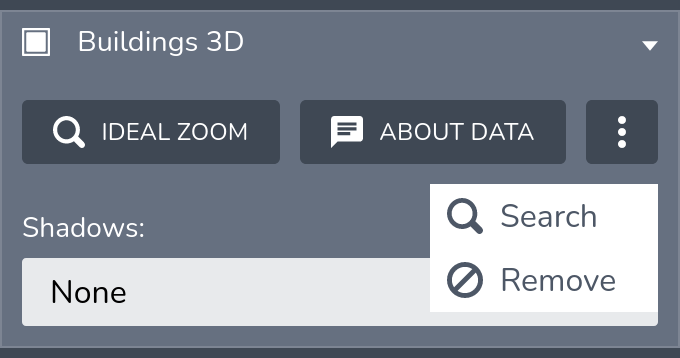
Future implementations
- GeoJSON search provider, for searching inside a geojson catalog item using its properties.
- WPS search provider, for searching any item using a remote server.
Implementing your own search provider
You can implement your own custom search provider by providing a class that implements the ItemSearchProvider API and registering it as a search provider using the registerItemSearchProvider method.
import ItemSearchProvider from "lib/Models/ItemSearchProvider";
import { registerItemSearchProvider } from "lib/Models/ItemSearchProviders";
class MyCustomItemSearchProvider extends ItemSearchProvider {
...
}
registerItemSearchProvider(
"my-custom-item-search-provider",
MyCustomItemSearchProvider
);
You also need to ensure that your catalog item adds the SearchableItemMixin.